Is Buying a Refurbished Laptop Worth It? For many UK buyers, the appeal comes down to saving money while still getting strong performance. Refurbished laptops and PCs make it possible to own higher-spec models without paying full retail prices, which is why they’re popular with students, remote workers, and professionals.
Put simply, a refurbished laptop is a pre-owned device that’s been repaired, tested, and certified for resale. Unlike second-hand laptops, refurbished models usually come with a warranty and quality checks for extra peace of mind.
In this guide, we’ll look at the pros, cons, risks, and expert tips to help you decide if buying a refurbished laptop worth it.
What Is a Refurbished Laptop?
A refurbished laptop is a pre-owned device that has been inspected, repaired, reset, and resold to ensure it works properly. Unlike simply “used” or even second-hand laptops, refurbished ones go through testing and quality checks before being put back on the market.
Check out our blog on What Does ‘Refurbished’ Mean?
It’s important to understand the difference between these common terms:
Used/Second-hand Laptop: A second-hand laptop sold exactly as the previous owner left it. No repairs, no quality checks, and usually no warranty. You’re relying entirely on the seller’s honesty about its condition.
Refurbished Laptop: A pre-owned laptop that has been professionally inspected, repaired if necessary, cleaned, and tested before resale. It often comes with a short warranty, giving you more peace of mind compared to buying used.
Renewed Laptop: A marketing term frequently used by online retailers like Amazon. In most cases, it means refurbished, but the warranty length and quality standards can vary depending on the seller.
Certified Pre-Owned (CPO) Laptop: The highest standard of refurbishment, carried out by the original manufacturer (e.g., Apple, Dell, HP). These laptops are restored to near-new condition and usually include a full manufacturer warranty, making them the safest option.
Who Does the Refurbishing?
The quality of a refurbished laptop often depends on who refurbished it:
Manufacturer Refurbished: Done by the original brand (Apple, Dell, HP). Restored with official parts, tested to factory standards, and usually backed by a full warranty. Most reliable but often pricier.
Retailer Refurbished: Handled by big retailers like Amazon Renewed or Currys. Laptops are tested and repaired, usually with a limited warranty. Quality is decent, though not always as strict as the manufacturer’s.
Third-Party Refurbished: Independent companies manage the process. Some offer good value, but standards vary. Always check seller reviews, warranty, and return policies.
Why Do People Buy Refurbished Laptops?
Cost Savings (30–60% Cheaper)
Refurbished laptops are typically 30–60% cheaper than buying brand new. This makes them ideal if you need a solid machine but don’t want to stretch your budget. Many UK buyers use the savings to upgrade to a better model or put the money towards software and accessories.
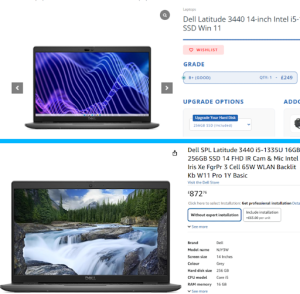
You can see here the massive difference between these two laptops’ prices. You’ll be getting a full box packed with official warranty with the new laptop (the bottom one) but for the refurbished one (the top one), it won’t be a box packed one but you’ll be getting its charging and other essentials and a warranty from the retailer you’ll buy.
Same Performance for Everyday Tasks
For most users, there’s no noticeable difference between a refurbished and new laptop when it comes to web browsing, video calls, streaming, office work, or even light creative tasks. Since many refurbished models are only 1–3 years old, the hardware is still current and more than capable.
Eco-Friendly Choice
Every refurbished laptop purchased helps reduce electronic waste. Instead of being discarded, devices are repaired and reused, cutting down on landfill waste and lowering demand for new production. It’s a simple way to save money while making a sustainable choice.
Access to High-End Hardware for Less
Refurbished laptops often give you access to premium devices such as MacBooks, high-spec refurbished Dell laptops, or even refurbished ThinkPads – that might otherwise be out of budget. You’re essentially paying mid-range prices for high-end performance and build quality.
What You Should Consider Before Buying a Refurbished Laptop
1. Source of Purchase
The source you buy from can make or break your experience with a refurbished laptop. Not all refurbishers follow the same standards, so it’s important to know the differences.
Manufacturer refurbished laptops are restored directly by brands like Apple, Dell, or HP. They’re repaired with genuine parts, tested to factory standards, and usually come with a full warranty. This is the safest option but often costs a little more.
Retailer refurbished laptops are handled by trusted stores such as Amazon Renewed, Currys, or Tech Bazaar. These devices are checked, tested, and repaired before resale, and they normally include a limited warranty. They’re a good balance of price and reliability.
Third-party refurbished laptops come from independent companies. Some provide excellent value, but the quality can vary a lot. Always check customer reviews, warranty length, and return policies before buying.
Buying from shady or unverified sellers is risky. You could end up with hidden and unwanted faults, no warranty, or maybe even a stolen laptop.
2. Warranty and Return Policy
When buying a refurbished laptop, warranty and return policy are key indicators of quality and peace of mind.
Minimum Warranty to Accept: Always look for at least 3–12 months of coverage. A longer warranty shows that the refurbisher trusts the device will perform reliably. Shorter warranties may save money upfront but can cost more if issues arise later.
Why Warranty Length Matters: A longer warranty signals confidence in the refurbishment process. It means the seller expects the laptop to function properly without problems, and they’re willing to back it up with repairs or replacements if something goes wrong.
Importance of the Return Window: A clear return policy allows you to test the laptop yourself. If there’s a hidden fault or it doesn’t meet expectations, a return window protects your investment and ensures you’re not stuck with a defective device.
Always check both warranty and returns before buying. You just don’t want to have some problems later on.
3. Condition and Grading
Understanding a laptop’s condition and grading is crucial when deciding if buying refurbished is worth it. Not all refurbished laptops are the same as some may look brand new, while others show signs of previous use. The key is that functional refurbishment guarantees all hardware and software work perfectly, even if there are minor cosmetic flaws.
Refurbishment Grades Explained:
- New: Completely brand new, unused, and sealed in original packaging.
- Open Box: Essentially like new, but packaging may have been opened for returns or testing. The laptop itself is fully functional.
- Grade A: Excellent cosmetic condition, almost no marks or scratches. No dents, all components fully operational.
- Grade B+: Minor visible scratches or marks, light keyboard wear on laptops, but fully functional. Occasional cosmetic issues like missing rubber feet on desktops.
- Grade B-: Noticeable wear and tear, small scratches or blemishes on the casing or screen. Hardware fully functional, minor cosmetic imperfections may exist.
- Grade C: Significant signs of use, deep scratches, or dents. Screens may show pressure marks, but full functionality is guaranteed.
4. Laptop Age & Hardware Relevance
When buying a refurbished laptop, age matters. Devices older than 5 years can be risky—they may struggle with new software, have worn-out components, or lack warranty support.
Windows 10 support ends on October 14 2025, which means many older refurbished laptops may stop receiving security updates. Using them could leave your data vulnerable.
Always check if a laptop can run Windows 11 by comparing it with the official Windows 11 requirements. Also, keep in mind that just because a device supports Windows 11 doesn’t automatically make it a great buy.
Example: An 8th Gen Intel laptop might meet Windows 11 requirements, but being several years old, it could already show signs of wear, have limited battery life, or lack modern performance features. Such devices are fine if your budget is tight, but they won’t match the speed, efficiency, or longevity of a newer model.
5. Performance & Battery Life
Performance Difference: High-end refurbished laptops can outperform budget new laptops. For instance, a refurbished Core i7 laptop from a few years ago can easily beat a brand-new Core i3 model in speed, multitasking, and overall software performance, all while costing less. This makes refurbished laptops a smart way to access higher-end hardware without breaking the bank.
Battery Life Considerations: Battery life can vary between refurbished laptops. Some devices may drain faster due to wear, while others still hold a decent charge. Many refurbishers don’t replace batteries unless they’re faulty, so it’s important to check battery health before buying. Heavy users may need to plan for a replacement, but for everyday tasks, most refurbished laptops still provide several hours of reliable use.
6. Risks and Red Flags
Not all refurbished laptops are safe to buy. Always check the warranty. Avoid sellers who don’t clearly offer one. Be careful with vague descriptions, as some just sell returns or lightly used laptops. Battery life and specs are important; old batteries or outdated hardware can cause problems.
Look out for overheating, loud fans, or mismatched parts, which show a poor refurb job.
Only buy from trusted stores with reviews and ratings. Checking grading, battery health, and seller reliability will help you get a refurbished laptop that works well and lasts.
Best Refurbished Laptop Models
- Lenovo ThinkPads: Refurbished Thinkpads are greatly known for their durability and business-grade build, that’s why they’re recommended the most by people. Strong keyboards, solid chassis, and long-lasting performance make them a top choice for students and professionals alike.
- Dell XPS Series: Premium laptops with excellent displays and performance. Refurbished Dell XPS laptops offer near-new power at a lower cost, perfect for creative work or multitasking.
- Apple MacBooks: Many refurbished Macbooks have longer OS support, so they stay up to date for years. You can check out which refurbished macbooks are still being supported here. Great for students, designers, or anyone in the Apple ecosystem.
- HP EliteBooks: Refurbished HP Elitebooks are also business-focused laptops with reliable performance, great security, and solid build quality, making them ideal for office work or professional use.
How to Check a Refurbished Laptop Before Buying
Before buying a refurbished laptop, check the cosmetic condition for scratches, dents, or heavy wear. Test the keyboard, screen, and ports to make sure all keys work, the display is clear, and USB, HDMI, and charging ports function properly.
Check the hinges and fans. Hinges should move smoothly and fans should not be noisy. Finally, check the battery. It should charge correctly and not get very hot quickly. Doing these checks helps make sure the laptop is reliable and worth the price.
What to Do After Buying a Refurbished Laptop
-
Reinstall or Clean Install the Operating System
Do a fresh install of Windows, macOS, Linux, or ChromeOS. This removes old data and gives you a safe, clean start.
-
Scan for Malware and Viruses
Run a full system scan. Use Windows Defender or Malwarebytes on Windows, Avast Security on macOS, and ClamAV on Linux. ChromeOS updates automatically, so it is usually safe from malware.
-
Update the System and Drivers
Always install the latest updates. On Windows, check Windows Update. It installs drivers automatically, but you can also update them manually from Intel, AMD, or NVIDIA websites if you know your specs.
On macOS, use “Software Update.”
On Linux, update through your package manager (e.g., apt, yum, or pacman).
ChromeOS updates itself when online.
-
Stress Test the Hardware
If you bought a gaming or high-performance laptop and would like to test its performance. Use free tools like Cinebench (CPU), FurMark (GPU), and MemTest86 (RAM). These tests check for overheating or crashes.
-
Optimise for Performance
Use a cooling pad to control heat. Calibrate the battery by charging it fully once, then draining it. Remove unwanted apps to keep the laptop fast.
How to check a Laptop’s Battery Health
Step 1
Press Win + R (or open Start and type Run) → type cmd → press Enter.
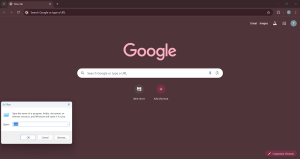
Step 2
In the Command Prompt window type exactly:
powercfg /batteryreport
Press Enter. You’ll see a message like Battery life report saved to C:\Users\<YourUser>\battery-report.html
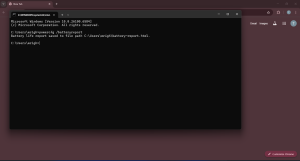
Step 3
Copy the location by selecting it and pressing Ctrl + C. Paste the location on your browser and press enter.
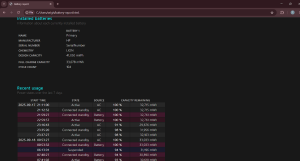
Read the important fields (top of the report, under Installed batteries):
Design Capacity (mWh): what the battery could hold when new.
Full Charge Capacity (mWh): what the battery holds now.
Cycle Count: how many full charge/discharge cycles the battery experienced.
How to calculate your laptop’s battery health %:
Battery health = (Full Charge Capacity ÷ Design Capacity) × 100
Example: Design = 41,050 mWh, Full = 33,033 mWh
33,033 ÷ 41,050 = 0.8047015834 → ×100 = 80.47% → ≈ 80% health.
What else to check in the report
Battery capacity history: shows trend (is it steadily dropping?).
Battery life estimates: estimated runtime at full charge (based on observed drains).
Usage history: to correlate heavy usage days with drops in capacity.
How to check a Laptop Storage Health
Step 1: Download CrystalDiskInfo
- Click this link to go to the download site.
- Click the green download button to get the latest version.
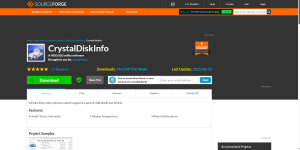
Step 2: Extract the File
- Once downloaded, go to the folder where you saved it.
- Right-click on the file → choose Extract.
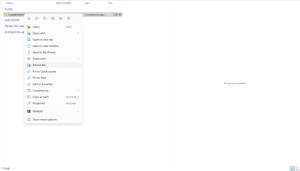
Step 3: Choose the Correct Version
Inside the extracted folder, you’ll see three files:
- DiskInfo32: For 32-bit Windows (x86).
- DiskInfo64: For 64-bit Windows (x64).
- DiskInfoA64: For ARM64 Windows devices (e.g., some Surface laptops/tablets).
If you’re not sure which Windows version you’re running:
- Press Win + I: this opens Settings.
- Go to System: scroll down → click About.
- Under Device specifications, look for System type.
- If it says 64-bit operating system, download DiskInfo64.
- If it says 32-bit operating system, download DiskInfo32.
- If it says ARM-based processor, download DiskInfoA64.

Step 4: Check Your Laptop’s Storage Health
- Double-click the correct file to launch CrystalDiskInfo.
- You’ll see key details like drive health status and temperature.
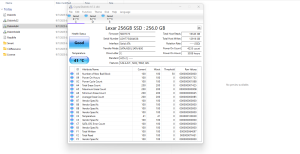
Here’s what’s considered safe for SSDs and HDDs:
SSD (SATA or NVMe)
- Idle/normal use: 30 °C – 50 °C
- Heavy load (gaming, file transfers, benchmarks): up to 70 °C is fine
- Danger zone: Above 80 °C (especially NVMe) → risk of throttling or shorter lifespan
HDD (Mechanical Hard Drive)
- Idle/normal use: 25 °C – 40 °C
- Heavy load: 40 °C – 50 °C is okay
- Danger zone: Above 55 °C → higher chance of failure
Rule of thumb:
- SSDs generally run hotter than HDDs.
- Stay under 70 °C for SSDs and under 50 °C for HDDs to be safe
Environmental & Sustainability Benefits
Buying a refurbished laptop is not just a smart way to save money, it is also an eco-friendly choice. Millions of laptops are thrown away each year, adding to the global e-waste crisis, but extending the life of a device through refurbishing helps cut that waste and reduces the demand for new raw materials.
According to research by Refurbed and Fraunhofer Austria Research GmbH, almost 80% of CO2 emissions from electronics come from the production stage, and choosing refurbished can save up to 78% of CO2, reduce water use by 86%, and lower e-waste by as much as 80%. This makes a big difference because fewer new laptops need to be manufactured, which also means less mining of rare metals and plastics.
With many tech companies now embracing a circular economy approach, refurbished laptops are becoming a mainstream eco-friendly tech trend. For UK buyers, it means you not only get good value but also make a positive impact on the planet.
Final Verdict: Is Buying a Refurbished Laptop Worth It?
For many people in the UK, buying a refurbished laptop is a smart choice. The biggest benefits are the cost savings (often 30–60% cheaper than new), the chance to own premium hardware at a budget price, and the fact that refurbished devices are an eco-friendly option that reduce e-waste. It’s also a good way to extend the life of high-quality business laptops like refurbished Lenovo ThinkPads, Dell XPS, or Apple MacBooks.
But refurbished laptops are not perfect. You may face shorter warranties, the risk of hidden costs if parts fail, and often reduced battery life compared to brand-new models. That’s why it’s important to buy from a trusted seller in the UK, check the grading, and review warranty terms carefully.
So, is buying a refurbished laptop worth it? Yes, if you shop smart. With the right checks in place and a reliable store, a refurbished laptop can give you great performance, big savings, and a smaller carbon footprint.
Where To Buy The Best Refurbished Laptops In The UK?
Your question to “Is Buying a Refurbished Laptop Worth It” has now been answered. But many people also ask about the best place to buy refurbished laptops in the UK.
Tech Bazaar is one of the best places in the UK to buy refurbished laptops, PCs, and even monitors. Every product is graded for condition, so you know exactly what you’re getting, and each device comes with a warranty for peace of mind. With a strong 4.8/5 Trustpilot rating, Tech Bazaar has earned trust by offering quality devices at fair prices. Whether you need a reliable laptop for study, a business PC, or a monitor for home use, you’ll find tested and certified options that deliver great value compared to buying new.
FAQs
Is it safe to buy refurbished laptops?
Yes, buying refurbished laptops is safe if you choose a trusted seller that offers a warranty and proper grading. Always check reviews, ask about the warranty length, and confirm return options. Avoid random sellers on marketplaces, as some misuse the term “refurbished” for simple returns. A reliable refurbisher ensures the device is tested, repaired, and reset before resale.
What are the downsides of refurbished laptops?
The main downsides include shorter battery life, possible cosmetic scratches, and sometimes limited warranty compared to new laptops. In rare cases, storage may have reduced health or parts might have been replaced with non-original components. These risks are avoided if you buy from a certified refurbisher with transparent grading and warranty policies. Always check product condition carefully before purchase.
Do refurbished laptops last long?
Yes, refurbished laptops can last for years depending on age and quality. A business-grade refurbished Lenovo ThinkPad or Dell XPS, for example, may outlast a brand-new budget laptop. With regular updates, cooling pads, and battery calibration, you can easily get 3–5 years of life. Longevity mostly depends on hardware specifications and how carefully you use the device.
What is the lifespan of a refurbished laptop?
Most refurbished laptops last between 3 to 5 years. High-quality models that were originally premium devices may even last longer with proper maintenance. Always check the age of the processor and ensure it supports the latest operating systems, like Windows 11. If the laptop is already older than 5 years, its lifespan may be much shorter.
How to check if a refurbished laptop is good?
Start by checking cosmetic condition (scratches, dents), then test the screen, keyboard, fans, ports, and hinges. Check storage health with CrystalDiskInfo (Windows) or DriveDx (macOS), and battery health using tools like BatteryInfoView. Run a quick performance test or simply multitask to see responsiveness. Always confirm warranty and grading to ensure the laptop matches your expectations.
Why are refurbished laptops so much cheaper?
Refurbished laptops cost 30–60% less because they are not new, often coming from returns, trade-ins, or off-lease business stock. Sellers refurbish them by repairing faults, replacing parts, and reinstalling the OS. This saves production costs, making them cheaper. Buying refurbished gives you access to higher-end specs at a budget price, like a Core i7 refurb performing better than a new Core i3.
Which sites or stores are most trusted for buying refurbished laptops?
The safest choice is to buy from certified refurbishers or retailers with warranties. In the UK, Tech Bazaar is a trusted store with a 4.8/5 Trustpilot rating. We sell refurbished laptops, PCs, and monitors with full grading and warranty. Avoid unknown sellers with no reviews, as they may sell returns or untested devices under the “refurbished” label.

